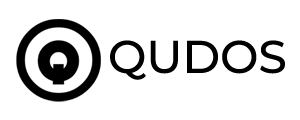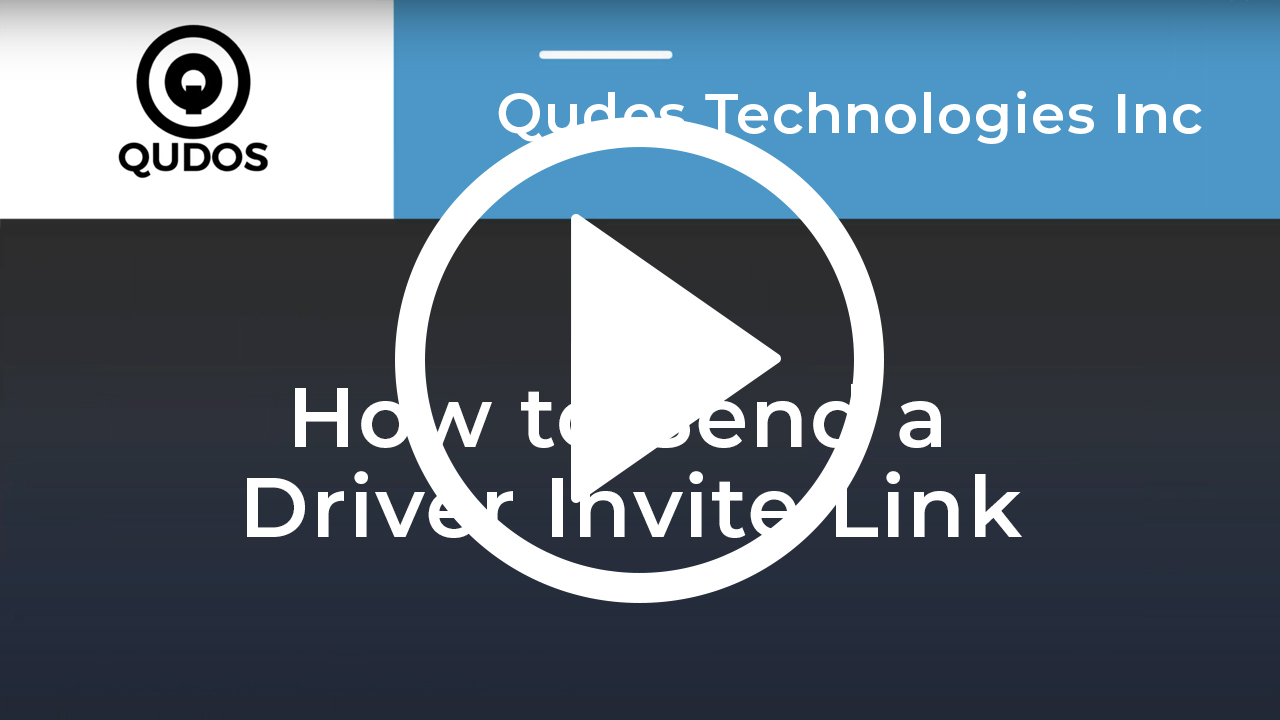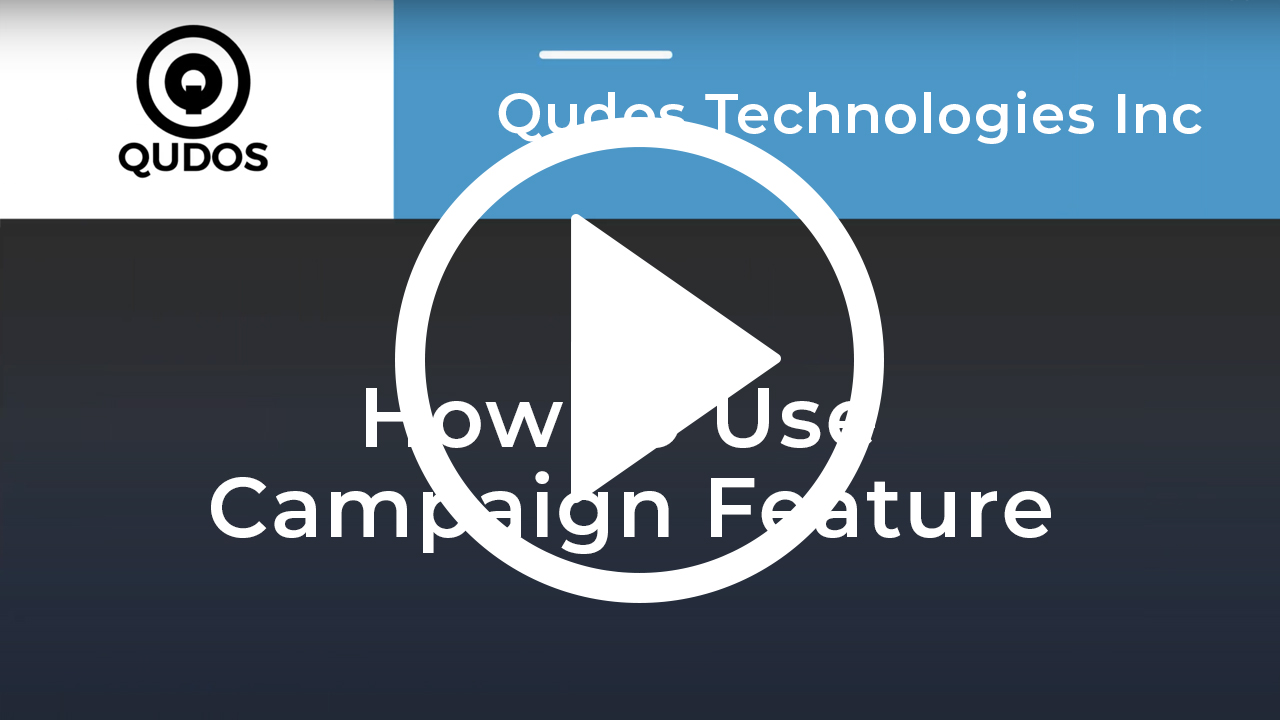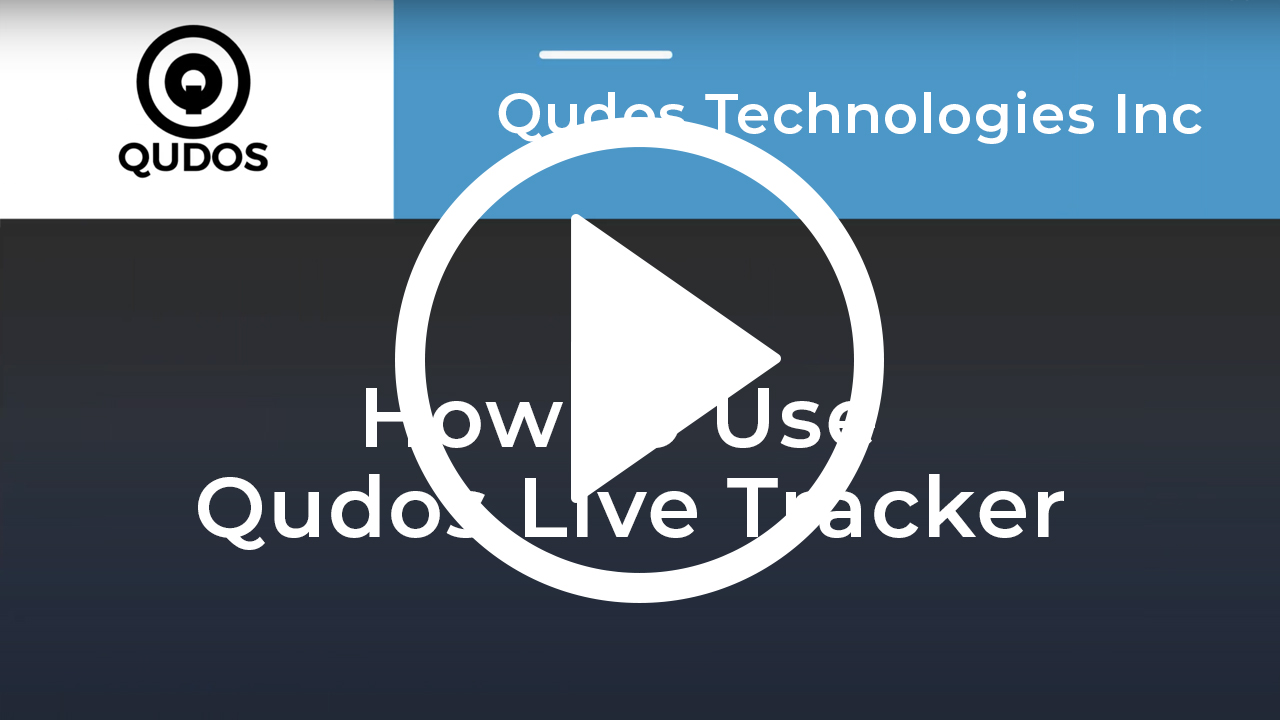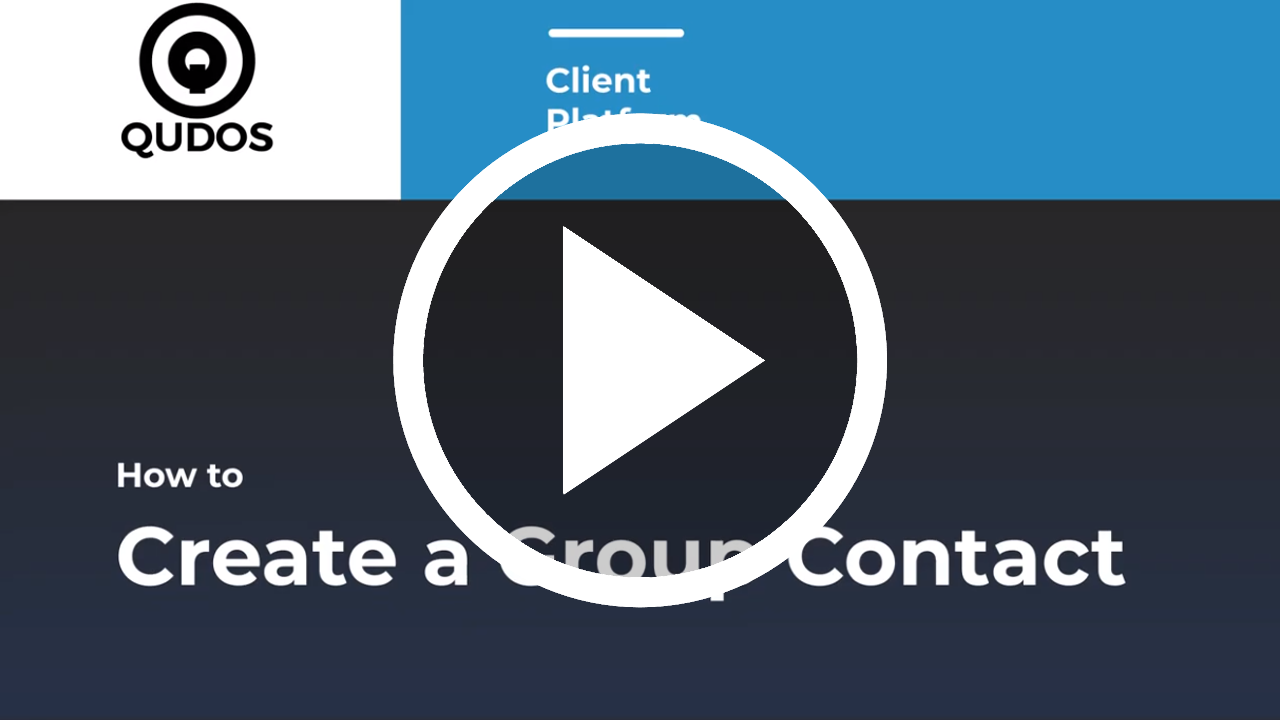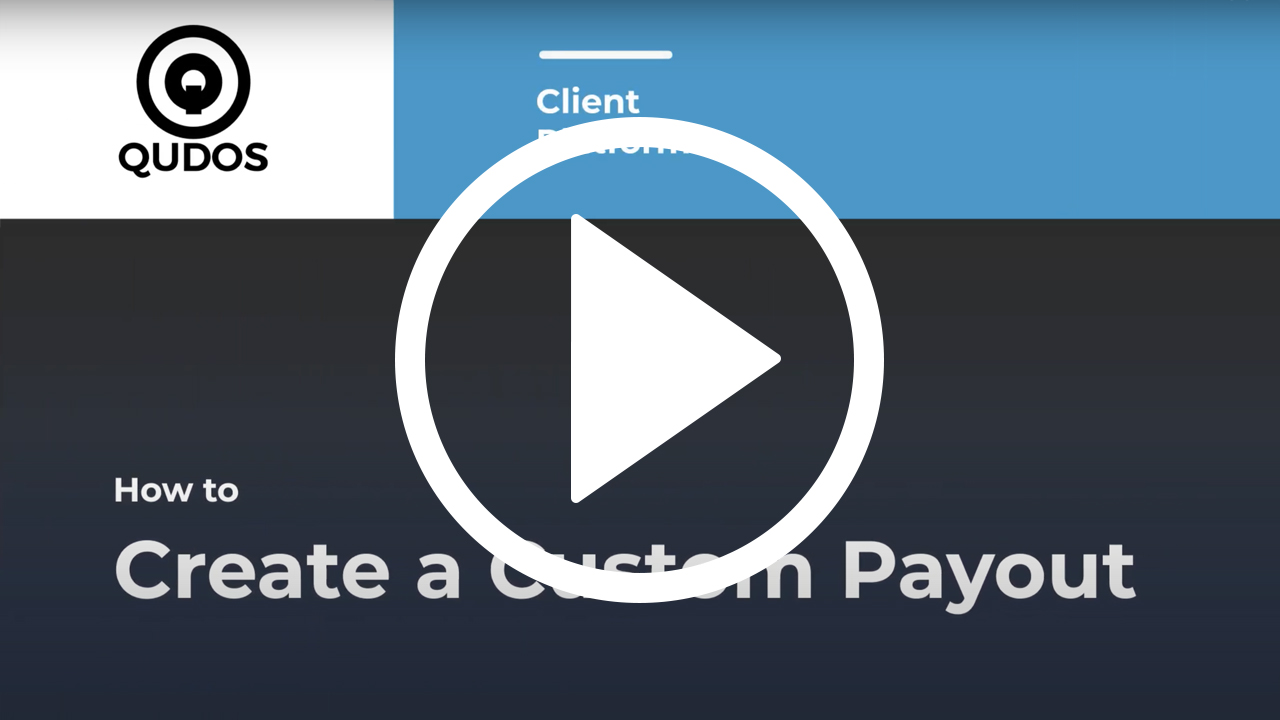Step 1: Remember These Important Tips to Start Right
Step 1
Remember These Important Tips to Start Right
Follow the Golden Rule
The more drivers you have, the more riders there will be. This also means more completed rides!
It will not cost you to onboard drivers but it will reward you better ride fulfillment.

First Focus: Onboard as many Drivers as possible!
Target Drivers that are driving full time/part time using collaterals, social media, and grass roots initiatives.
Onboard Riders after Approving at Least 25 Drivers
Follow the Golden Rule. Ride request demands are high. The more drivers you onboard, the more riders you can serve.
Seek Out Corporate Clients to Build Repeat Rides
Seek medical offices, hotels and community organizations to increase ride requests.
Watch the How To's
We have FREE videos that will allow you to learn more ways to improve your ride hailing operation and subsequently, your bottom line.